APLUS features
Thank you! Your submission has been received!
Oops! Something went wrong while submitting the form :(
| commands used: |
| commands used: |
| commands used: |
| commands used: |
| commands used: |
| commands used: |
| commands used: |
| commands used: |
| commands used: |
| commands used: |
| commands used: |
| commands used: |
| commands used: |
| commands used: |
| commands used: |
| commands used: |
| commands used: |
| commands used: |
| commands used: |
| commands used: |
| commands used: |
| commands used: |
| commands used: |
| commands used: |
| commands used: |
| commands used: |
| commands used: |
| commands used: |
| commands used: |
| commands used: |
| commands used: |
| commands used: |
| commands used: |
| commands used: |
| commands used: |
| commands used: |
| commands used: |
| commands used: |
| commands used: |
| commands used: |
| commands used: |
| commands used: |
| commands used: |
| commands used: |
| commands used: |
| commands used: |
| commands used: |
| commands used: |
| commands used: |
| commands used: |
| commands used: |
| commands used: |
| commands used: |
| commands used: |
| commands used: |
| commands used: |
| commands used: |
| commands used: |
| commands used: |
| commands used: |
| commands used: |
| commands used: |
| commands used: |
| commands used: |
| commands used: |
| commands used: |
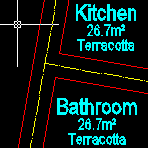 | ATTRIBUTES: CHANGE CASE OF ATTRIBUTES |
| ATTCASE commmand can change case of selected attributes. This command can change case of attributes in selected instances of a block. | |
| commands used: |
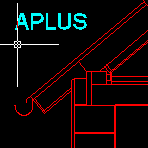 | TEXTS: ALIGN TEXT TO A LINE |
| ALT command may be used to align selected TEXT or MTEXT object to specified line or polyline segment. After choosing aligment line (angle) you may also set new position. | |
| commands used: |
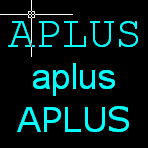 | TEXTS: EXPLODE TEXT OR MTEXT OBJECT |
| TX command allows you to explode any TEXT or MTEXT object. As a result APLUS will create new polyline objects in place of exploded TEXT or MTEXT object. | |
| commands used: |
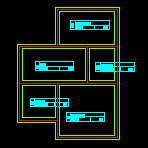 | TEXTS: REPLACE TEXTS (BATCH) |
| With APLUS you can replace multiple texts. Just specify phrase to be replaced and specify new content. APLUS will search for specified phrase in specified area and replace all instances. | |
| commands used: |
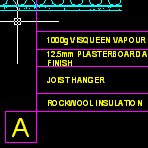 | EDIT: SWAP OBJECTS |
| You can swap any objects. APLUS will use base points of those objects to determine where to put them after swapping action. | |
| commands used: |
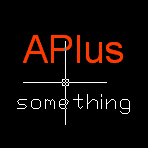 | TEXTS: COPY TEXT AND PRESERVE ATTRIBUTES |
| APLUS can copy text without changing attributes of a destination text. | |
| commands used: |
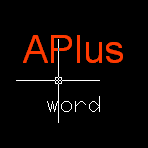 | TEXTS: SWAP TEXT FIELDS |
| APLUS can swap text contents without changing attributes. | |
| commands used: |
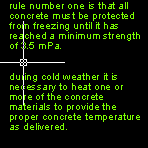 | TEXTS: CAPITALIZATION EDITOR |
| APLUS can easily change capitalization of selected text fields. | |
| commands used: |
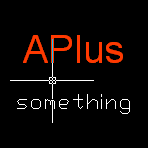 | TEXTS: SET ONE STYLE FOR TEXTS |
| APLUS can set one style for all selected text fields. | |
| commands used: |
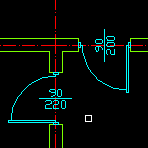 | BLOCKS: MATCH ATTRIBUTES |
| APLUS can match attributes of selected blocks. Pick source attribute and then select blocks you wish to change. | |
| commands used: |
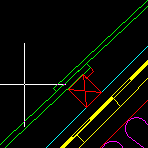 | DRAW: ALIGNED TEXT |
| Specify angle to draw aligned text. | |
| commands used: |
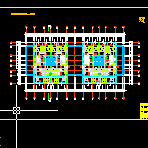 | TOOLS: FIND TEXT |
| Search for text in your drawing | |
| commands used: |









