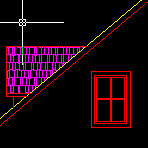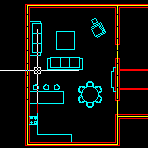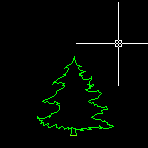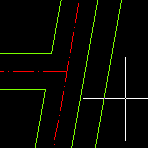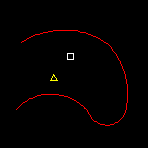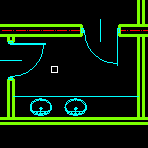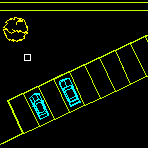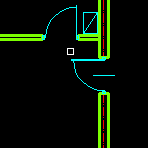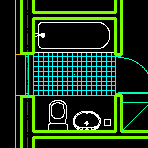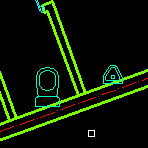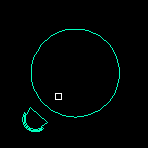APLUS features
| |
|
commands used:  BDEL BDEL |
| |
|
commands used:  BLEGEND BLEGEND |
| |
|
commands used:  BMW BMW |
| |
|
commands used:  BREMOVE+BADD BREMOVE+BADD |
| |
|
commands used:  CAP CAP |
| |
|
commands used:  COL COL |
| |
|
commands used:  COR COR |
| |
|
commands used:  DFL DFL |
| |
|
commands used:  DINORM DINORM |
| |
|
commands used:  DIS DIS |
| |
|
commands used:  DIU_DID DIU_DID |
| |
|
commands used:  ESC ESC |
| |
|
commands used:  ESCPL ESCPL |
| |
|
commands used:  HASSOC HASSOC |
| |
|
commands used:  HBET_HBETA HBET_HBETA |
| |
|
commands used:  HBO HBO |
| |
|
commands used:  HD HD |
| |
|
commands used:  HLEGEND HLEGEND |
| |
|
commands used:  HLINE HLINE |
| |
|
commands used:  HM HM |
| |
|
commands used:  HOFF_HON HOFF_HON |
| |
|
commands used:  HRO HRO |
| |
|
commands used:  HTER HTER |
| |
|
commands used:  HTERM2 HTERM2 |
| |
|
commands used:  HZIG HZIG |
| |
|
commands used:  LAY LAY |
| |
|
commands used:  NR NR |
| |
|
commands used:  PATTERN_01 PATTERN_01 |
| |
|
commands used:  PLD PLD |
| |
|
commands used:  PLI PLI |
| |
|
commands used:  PLJ PLJ |
| |
|
commands used:  PLM PLM |
| |
|
commands used:  PLP PLP |
| |
|
commands used:  PLRO3 PLRO3 |
| |
|
commands used:  PLS PLS |
| |
|
commands used:  PLT PLT |
| |
|
commands used:  PLT2 PLT2 |
| |
|
commands used:  PLT3 PLT3 |
| |
|
commands used:  PLU PLU |
| |
|
commands used:  PLWELD PLWELD |
| |
|
commands used:  RECL RECL |
| |
|
commands used:  REVISION REVISION |
| |
|
commands used:  RM RM |
| |
|
commands used:  RME RME |
| |
|
commands used:  RME_2 RME_2 |
| |
|
commands used:  RML RML |
| |
|
commands used:  RMN RMN |
| |
|
commands used:  RMNA RMNA |
| |
|
commands used:  RMS RMS |
| |
|
commands used:  RMSB RMSB |
| |
|
commands used:  SQ SQ |
| |
|
commands used:  VPP VPP |
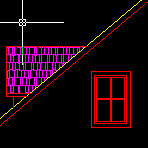 | |
| With MAN command you can move selected objects on a specified angle. After specifying angle you will be able to move objects with APLUS snap. |
commands used:  MAN MAN |
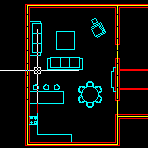 | |
| SWAPSEL command allows you to swap multiple objects at once. APLUS will ask you for base points of each selection and use them to swap objects. |
commands used:  SWAPSEL SWAPSEL |
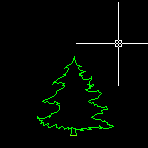 | |
| With APLUS you can scale objects in one direction only. Select objects, specify scale factor and base point, APLUS will do the rest. |
commands used:  SCX , SCX ,  SCY , SCY ,  SCZ SCZ |
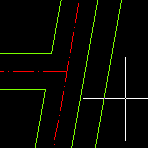 | |
| Offset by a friction of a specified distance. You can decide how many divisions should be made in the distance. |
commands used:  OF OF |
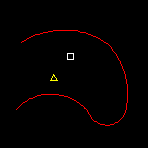 | |
| You can copy selected obcjets with line or poliline as path for this operation. |
commands used:  COL , COL ,  COPL COPL |
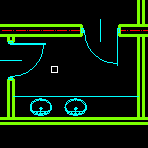 | |
| With APLUS you can move selected objects in just one direction (X/Y/Z). |
commands used:  MX , MX ,  MY , MY ,  MZ MZ |
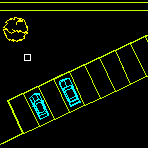 | |
| With APLUS you can copy selected objects in just one direction (X/Y/Z). |
commands used:  COX , COX ,  COY , COY ,  COZ COZ |
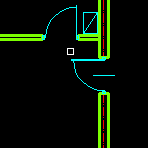 | |
| Use APLUS to mirror selected objects horizontaly or verticaly. |
commands used:  MIH , MIH ,  MIHC , MIHC ,  MIV , MIV ,  MIVC MIVC |
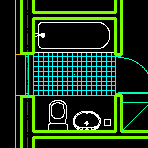 | |
| Flip selected objects. You can create copy of base obect with another command
|
commands used:  FL , FL ,  FLC FLC |
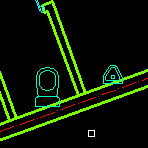 | |
| Rotate selected objects by referenced angle. |
commands used:  ROR ROR |
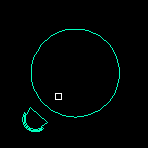 | |
| Rotate selected objects by referenced angle and create copy as a result. |
commands used:  RORC RORC |