APLUS features
Thank you! Your submission has been received!
Oops! Something went wrong while submitting the form :(
| AutoCAD commandline entry: |
| AutoCAD commandline entry: |
| AutoCAD commandline entry: |
| AutoCAD commandline entry: |
| AutoCAD commandline entry: |
| AutoCAD commandline entry: |
| AutoCAD commandline entry: |
| AutoCAD commandline entry: |
| AutoCAD commandline entry: |
| AutoCAD commandline entry: |
| AutoCAD commandline entry: |
| AutoCAD commandline entry: |
| AutoCAD commandline entry: |
| AutoCAD commandline entry: |
| AutoCAD commandline entry: |
| AutoCAD commandline entry: |
| AutoCAD commandline entry: |
| AutoCAD commandline entry: |
| AutoCAD commandline entry: |
| AutoCAD commandline entry: |
| AutoCAD commandline entry: |
| AutoCAD commandline entry: |
| AutoCAD commandline entry: |
| AutoCAD commandline entry: |
| AutoCAD commandline entry: |
| AutoCAD commandline entry: |
| AutoCAD commandline entry: |
| AutoCAD commandline entry: |
| AutoCAD commandline entry: |
| AutoCAD commandline entry: |
| AutoCAD commandline entry: |
| AutoCAD commandline entry: |
| AutoCAD commandline entry: |
| AutoCAD commandline entry: |
| AutoCAD commandline entry: |
| AutoCAD commandline entry: |
| AutoCAD commandline entry: |
| AutoCAD commandline entry: |
| AutoCAD commandline entry: |
| AutoCAD commandline entry: |
| AutoCAD commandline entry: |
| AutoCAD commandline entry: |
| AutoCAD commandline entry: |
| AutoCAD commandline entry: |
| AutoCAD commandline entry: |
| AutoCAD commandline entry: |
| AutoCAD commandline entry: |
| AutoCAD commandline entry: |
| AutoCAD commandline entry: |
| AutoCAD commandline entry: |
| AutoCAD commandline entry: |
| AutoCAD commandline entry: |
| AutoCAD commandline entry: |
| AutoCAD commandline entry: |
| AutoCAD commandline entry: |
| AutoCAD commandline entry: |
| AutoCAD commandline entry: |
| AutoCAD commandline entry: |
| AutoCAD commandline entry: |
| AutoCAD commandline entry: |
| AutoCAD commandline entry: |
| AutoCAD commandline entry: |
| AutoCAD commandline entry: |
| AutoCAD commandline entry: |
| AutoCAD commandline entry: |
| AutoCAD commandline entry: |
| AutoCAD commandline entry: |
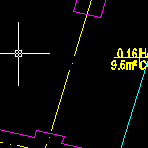 | DRAW: RECTANGLE BETWEEN SELECTED LINES |
| RECL command draws a rectangle (or quadrilateral) between two selected lines or polyline segments. It allows you to close custom shaped holes easily. | |
| AutoCAD commandline entry: |
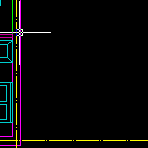 | DRAW: RECTANGLE WITH SPECIFIED AREA |
| RECA command allows you to draw rectangle with specified area. APLUS will ask for start point and then give you live preview of the rectangle. | |
| AutoCAD commandline entry: |
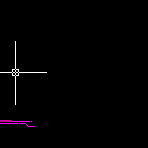 | ARCHITECTURAL: DRAW RAMP |
| APLUS can help you design a ramp for underground parking. APLUS decides where to break ramp to make it usable. | |
| AutoCAD commandline entry: |
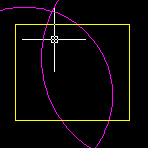 | POLYLINES: DRAW PART OF POLYLINE CONTAINED INSIDE OTHER ONE |
| APLUS can draw part of polyline which lays inside another polyline. | |
| AutoCAD commandline entry: |
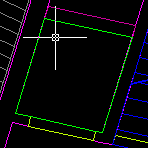 | POLYLINES: DRAW CEILING HOLE SYMBOL FROM SELECTED POLYLINE |
| With PLHO command you can draw ceiling hole symbol from selected polyline. APLUS will create new, closed polyline. | |
| AutoCAD commandline entry: |
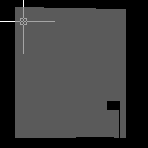 | HATCHES: DRAW HATCH BOUNDARY |
| HBO command can draw boundary of selected hatch pattern. This may help you recover some lost information from a drawing. | |
| AutoCAD commandline entry: |
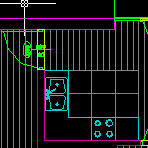 | PLUMBING: DRAW DUCTS |
| After setting some parameters you may easily design ducts both inside and outside buildings. | |
| AutoCAD commandline entry: |
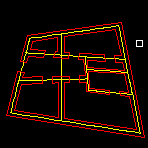 | POLYLINES: MOVE, ROTATE OR SCALE MULTIPLE POLYLINE SEGMENTS |
| PLM command allows you to move multiple polyline segments at once. PLRO rotates polyline segments and PLSC scales them. With these commands you may modify polylines freely. | |
| AutoCAD commandline entry: |
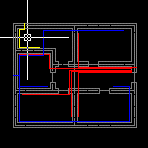 | DIMENSIONS: MEASURE TOTAL LENGTH |
| TLENGTH command measures and displays total length of selected objects. It can measure length of nearly all AutoCAD object types. | |
| AutoCAD commandline entry: |
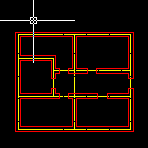 | DRAW: DRAW 2D AXONOMETRIC PROJECTION SIMULATION |
| AXO command can draw simulation of axonometric projection of specified objects. | |
| AutoCAD commandline entry: |
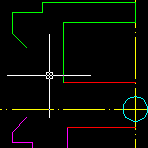 | POLYLINES: DRAW POLYLINE CONTINUATION |
| PLCO command draws continuation of selected polyline. Command will start drawing from the closest end to selection point. | |
| AutoCAD commandline entry: |
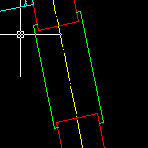 | POLYLINES: ROTATE POLYLINE SEGMENT |
| ROPL command can rotate selected polyline segment without affecting rotation angle of other segments. | |
| AutoCAD commandline entry: |
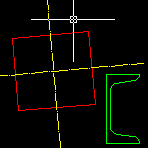 | TOOLS: ALIGN POLYLINE TO A LINE |
| ALO command aligns selected polyline to a line. Command aligns polyline by using specified segment. You may also flip polyline if you need. | |
| AutoCAD commandline entry: |
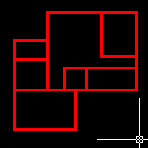 | POLYLINES: DRAW BOUNDARY OF POLYLINE WITH SET WIDTH |
| With APLUS you may easily draw boundary of polyline with set width. Command PLBO allows you to transform sketches made with thick polylines into normal polylines. | |
| AutoCAD commandline entry: |
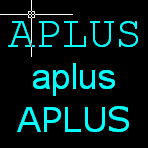 | TEXTS: EXPLODE TEXT OR MTEXT OBJECT |
| TX command allows you to explode any TEXT or MTEXT object. As a result APLUS will create new polyline objects in place of exploded TEXT or MTEXT object. | |
| AutoCAD commandline entry: |
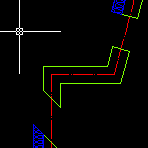 | POLYLINES: DOUBLE POLYLINE / ALIGN POLYLINE SEGMENT |
| With PL2 you can draw double polyline. You may specify width and justification. ALPL is a tool to align polyline segment to extension of a line or a polyline. You can fill closed polyline with termal insulation hatch with HTERM. | |
| AutoCAD commandline entry: |
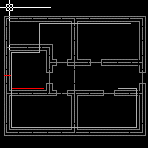 | POLYLINES: FILLET POLYLINE |
| APLUS allows you to fillet any polyline. You can specify fillet radius. Original polyline will be preserved. | |
| AutoCAD commandline entry: |
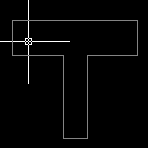 | POLYLINES: CHAMFER POLYLINE |
| APLUS allows you to chamfer any polyline. You can specify chamfer radius. Original polyline will be preserved. | |
| AutoCAD commandline entry: |
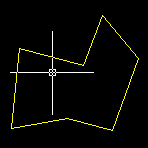 | POLYLINES: MOVE POLYLINE'S SEGMENT |
| APLUS allows you to move segment of a polyline without changing any of its angles. | |
| AutoCAD commandline entry: |
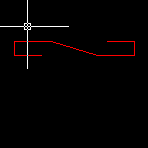 | DIMENSIONS: MEASURE POLYLINE |
| APLUS can quickly measure selected polyline. | |
| AutoCAD commandline entry: |
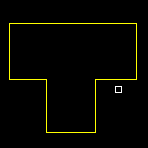 | POLYLINES: 2D/3D ROOF FROM POLYLINE |
| Create 2D or 3D roof from selected polyline | |
| AutoCAD commandline entry: |
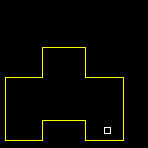 | POLYLINES: SHADOW |
| APLUS will draw simulated shadow of specified object on specified direction with specified lenght. | |
| AutoCAD commandline entry: |
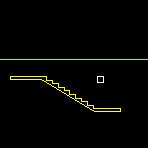 | |
| APLUS can simulate one-point perspective of selected object from specified vanishing point. | |
| AutoCAD commandline entry: |
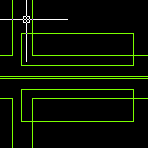 | POLYLINES: UNION |
| Create object that will contain area of both original objects. | |
| AutoCAD commandline entry: |
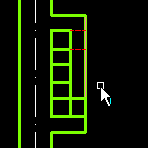 | POLYLINES: INTERSECTION |
| Create object that will contain only the area that was common to both original objects. | |
| AutoCAD commandline entry: |
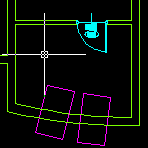 | POLYLINES: SUBTRACTION |
| New object will contain area of original object with intersection area subtracted from it. | |
| AutoCAD commandline entry: |
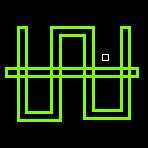 | POLYLINES: TRIM POLYLINES |
| Use APLUS to trim overlaping areas. | |
| AutoCAD commandline entry: |
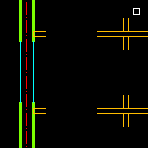 | POLYLINES: CLOSE POLYLINES |
| Use APLUS to enclose polyline objects. Missing part will be created if needed. | |
| AutoCAD commandline entry: |
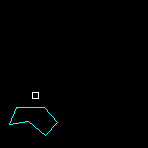 | POLYLINES: UNWARP SELECTED POLYLINE |
| Create polyhedron net from selected polyline (base). | |
| AutoCAD commandline entry: |
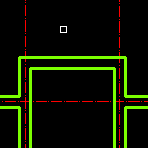 | POLYLINES: CONVERT POLYLINE'S SEGMENT TO ARC |
| Select segment of polyline to convert it into arc. | |
| AutoCAD commandline entry: |
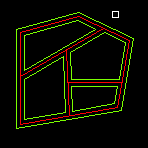 | POLYLINES: CONVERT POLYLINE'S SEGMENT TO ARC |
| Select segment of polyline to convert it into arc. | |
| AutoCAD commandline entry: |
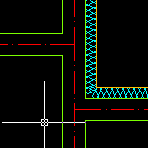 | POLYLINES: JOINING POLYLINES |
| Use APLUS to join multiple polylines. | |
| AutoCAD commandline entry: |
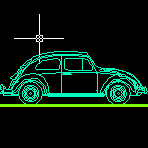 | POLYLINES: PURGE POLYLINES |
| Purge selected polyline from verticles placed too close. | |
| AutoCAD commandline entry: |
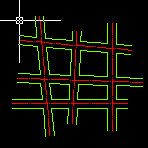 | POLYLINES: CONNECT NEAREST POINT(S) OF TWO PLINES |
| Use APLUS to quickly connect two separate polylines on both or just nearest end | |
| AutoCAD commandline entry: |









