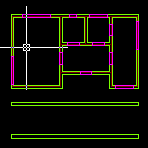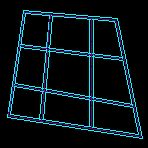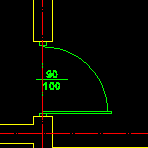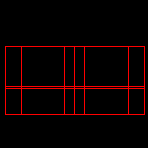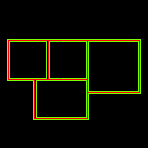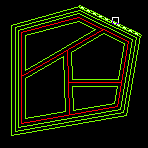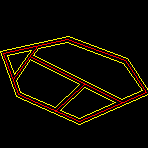Help
Categories
AutoCAD commandline entry:
AutoCAD commandline entry:
AutoCAD commandline entry:
AutoCAD commandline entry:
AutoCAD commandline entry:
AutoCAD commandline entry:
AutoCAD commandline entry:
AutoCAD commandline entry:
AutoCAD commandline entry:
AutoCAD commandline entry:
AutoCAD commandline entry:
AutoCAD commandline entry:
AutoCAD commandline entry:
AutoCAD commandline entry:
AutoCAD commandline entry:
AutoCAD commandline entry:
AutoCAD commandline entry:
AutoCAD commandline entry:
AutoCAD commandline entry:
AutoCAD commandline entry:
AutoCAD commandline entry:
AutoCAD commandline entry:
AutoCAD commandline entry:
AutoCAD commandline entry:
AutoCAD commandline entry:
AutoCAD commandline entry:
AutoCAD commandline entry:
AutoCAD commandline entry:
AutoCAD commandline entry:
AutoCAD commandline entry:
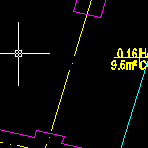
DRAW: RECTANGLE BETWEEN SELECTED LINES
RECL command draws a rectangle (or quadrilateral) between two selected lines or polyline segments. It allows you to close custom shaped holes easily.
AutoCAD commandline entry: