Help
Categories
Thank you! Your submission has been received!
Oops! Something went wrong while submitting the form :(
draw square - command description
To draw rectangle:
1. Specify side lenght
2. Select insertion method (by default middle point)
3. Specify insertion points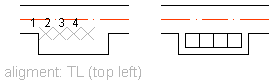
Available insertion methods:
1. Corners (TL - top left, TR - top right, BL - bottom left, BR - bottom right)
2. Middles of edges (TC - top centre, ML - middle left, MR - middle right, BC - bottom centre)
3. Middle of square (MC)