APLUS features
Thank you! Your submission has been received!
Oops! Something went wrong while submitting the form :(
| comandi usati: |
| comandi usati: |
| comandi usati: |
| comandi usati: |
| comandi usati: |
| comandi usati: |
| comandi usati: |
| comandi usati: |
| comandi usati: |
| comandi usati: |
| comandi usati: |
| comandi usati: |
| comandi usati: |
| comandi usati: |
| comandi usati: |
| comandi usati: |
| comandi usati: |
| comandi usati: |
| comandi usati: |
| comandi usati: |
| comandi usati: |
| comandi usati: |
| comandi usati: |
| comandi usati: |
| comandi usati: |
| comandi usati: |
| comandi usati: |
| comandi usati: |
| comandi usati: |
| comandi usati: |
| comandi usati: |
| comandi usati: |
| comandi usati: |
| comandi usati: |
| comandi usati: |
| comandi usati: |
| comandi usati: |
| comandi usati: |
| comandi usati: |
| comandi usati: |
| comandi usati: |
| comandi usati: |
| comandi usati: |
| comandi usati: |
| comandi usati: |
| comandi usati: |
| comandi usati: |
| comandi usati: |
| comandi usati: |
| comandi usati: |
| comandi usati: |
| comandi usati: |
| comandi usati: |
| comandi usati: |
| comandi usati: |
| comandi usati: |
| comandi usati: |
| comandi usati: |
| comandi usati: |
| comandi usati: |
| comandi usati: |
| comandi usati: |
| comandi usati: |
| comandi usati: |
| comandi usati: |
| comandi usati: |
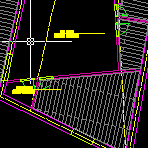 | SELECT: HIDE OR ISOLATE SELECTED OBJECTS (JUST LIKE IN 3D STUDIO) |
| With HSEL and ISEL commands you can hide or isolate selected objects just like in Autodesk 3D Studio MAX. Use USEL command to restore hidden objects objects. | |
| comandi usati: |
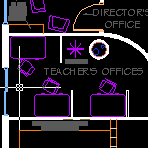 | SELECT: FENCE SELECTION |
| Fence selection works just like APLUS Pen Tool, but its used to create selections. | |
| comandi usati: |
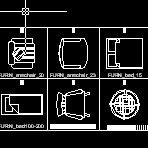 | SELECT: ERASE PICKED OBJECTS |
| APLUS can change AutoCAD picker into eraser. Just pick objects to erase them. | |
| comandi usati: |
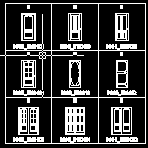 | SELECT: ERASE SELECTED OBJECTS |
| APLUS can change selection in AutoCAD into selection eraser. Just specify area and all objects will be erased from it. | |
| comandi usati: |
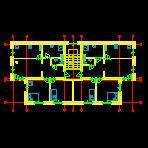 | SELEZIONA: ELIMINA OGGETTI TRAMITE LAYER |
| Elimina oggetti appartenenti al layer selezionato. | |
| comandi usati: |
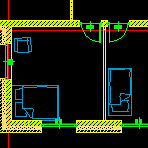 | SELEZIONA: MUOVI OGGETTI TRAMITE LAYER |
| Sposta oggetti appartenenti solo al layer selezionato. | |
| comandi usati: |
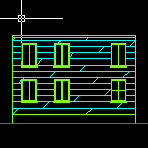 | SELEZIONA: SELEZIONA OGGETTO DA UN ANGOLO |
| Seleziona oggetti tramite l'angolo in cui sono posizionati | |
| comandi usati: |
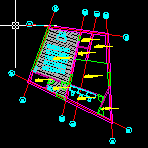 | SELECT: SELECT OBJECTS BY COLOR |
| Select objects by their color. | |
| comandi usati: |









