APLUS features
Thank you! Your submission has been received!
Oops! Something went wrong while submitting the form :(
| comandos utilizados: |
| comandos utilizados: |
| comandos utilizados: |
| comandos utilizados: |
| comandos utilizados: |
| comandos utilizados: |
| comandos utilizados: |
| comandos utilizados: |
| comandos utilizados: |
| comandos utilizados: |
| comandos utilizados: |
| comandos utilizados: |
| comandos utilizados: |
| comandos utilizados: |
| comandos utilizados: |
| comandos utilizados: |
| comandos utilizados: |
| comandos utilizados: |
| comandos utilizados: |
| comandos utilizados: |
| comandos utilizados: |
| comandos utilizados: |
| comandos utilizados: |
| comandos utilizados: |
| comandos utilizados: |
| comandos utilizados: |
| comandos utilizados: |
| comandos utilizados: |
| comandos utilizados: |
| comandos utilizados: |
| comandos utilizados: |
| comandos utilizados: |
| comandos utilizados: |
| comandos utilizados: |
| comandos utilizados: |
| comandos utilizados: |
| comandos utilizados: |
| comandos utilizados: |
| comandos utilizados: |
| comandos utilizados: |
| comandos utilizados: |
| comandos utilizados: |
| comandos utilizados: |
| comandos utilizados: |
| comandos utilizados: |
| comandos utilizados: |
| comandos utilizados: |
| comandos utilizados: |
| comandos utilizados: |
| comandos utilizados: |
| comandos utilizados: |
| comandos utilizados: |
| comandos utilizados: |
| comandos utilizados: |
| comandos utilizados: |
| comandos utilizados: |
| comandos utilizados: |
| comandos utilizados: |
| comandos utilizados: |
| comandos utilizados: |
| comandos utilizados: |
| comandos utilizados: |
| comandos utilizados: |
| comandos utilizados: |
| comandos utilizados: |
| comandos utilizados: |
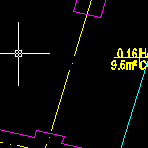 | DRAW: RECTANGLE BETWEEN SELECTED LINES |
| RECL command draws a rectangle (or quadrilateral) between two selected lines or polyline segments. It allows you to close custom shaped holes easily. | |
| comandos utilizados: |
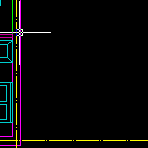 | DRAW: RECTANGLE WITH SPECIFIED AREA |
| RECA command allows you to draw rectangle with specified area. APLUS will ask for start point and then give you live preview of the rectangle. | |
| comandos utilizados: |
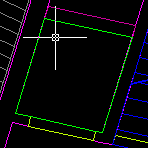 | POLYLINES: DRAW CEILING HOLE SYMBOL FROM SELECTED POLYLINE |
| With PLHO command you can draw ceiling hole symbol from selected polyline. APLUS will create new, closed polyline. | |
| comandos utilizados: |
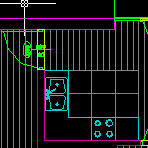 | PLUMBING: DRAW DUCTS |
| After setting some parameters you may easily design ducts both inside and outside buildings. | |
| comandos utilizados: |
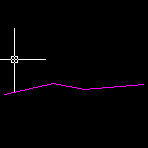 | DRAW: NEW GRASS GENERATOR |
| With APLUS you can now easily create grass. You only have to specify height and draw path for ground. New grass pattern generates polylines instead of lines. | |
| comandos utilizados: |
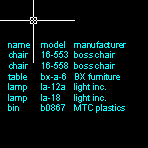 | TOOLS: DRAW TABLE BORDERS FOR TEXT OBJECTS |
| APLUS is able to draw table borders for selected TEXT or MTEXT objects. TABL command detects borders between selected text objects. Overlapping texts are ignored. | |
| comandos utilizados: |
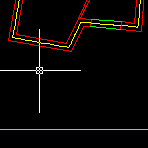 | DRAW: DRAW POINT PROJECTION ONTO A SPECIFIED LINE |
| PROJECTPO command can draw projection on a specified line. It will draw a line of specified length perpendicular to the line. | |
| comandos utilizados: |
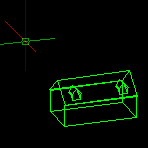 | DRAW: UNROLL SELECTED 3D OBJECT |
| UNROLL command can unroll selected 3D object. APLUS will draw faces of the object in a current viewport. | |
| comandos utilizados: |
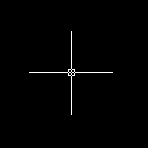 | DIBUJO: DIBUJA POLILINEA DE ESPIRALES |
| APLUS puede dibujar espirales de determinadas dimensiones. Puede seleccionar si deseas crear una espiral de polilínea o puntos. | |
| comandos utilizados: |
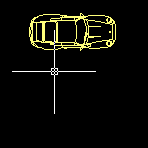 | DIBUJO: DIBUJAR RAPIDO |
| La función Dibujo Rápido te permite crear objetos de un determinado tipo. Si decide bloquear, creará su copia. Además, APLUS crea objeto sin cambiar la capa actual. | |
| comandos utilizados: |
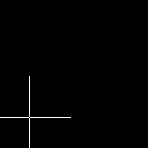 | DIBUJO: HERRAMIENTA LAPIZ |
| La Herramienta lápiz permite dibujar formas libremente con el ratón. Especificar la longitud de los segmentos y mover el cursor por la pantalla para dibujar polilínea. Si usted mueve el cursor lo suficientemente cerca a punto base, APLUS se cerrará la polilínea | |
| comandos utilizados: |
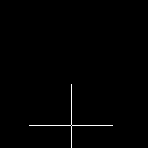 | DIBUJO: ALINEAR CUADRADO |
| Para dibujar un cuadrado alineado con APLUS sólo tienes que dibujar uno de sus lados. | |
| comandos utilizados: |
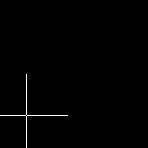 | DIBUJO: HUECO AGUJERO CUBIERTO |
| Para dibujar un hueco marcado cubierto simplemente dibuja uno de sus lados y especifica la altura | |
| comandos utilizados: |
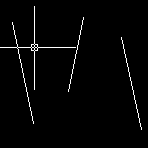 | DIBUJO: MÚLTIPLE CONEXIÓN ENTRE LÍNEAS |
| Puedes dibujar múltiples conexiones entre 2 líneas seleccionadas. | |
| comandos utilizados: |
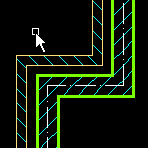 | DRAW: AXIS BETWEEN LINES |
| APLUS can draw axis between two existing lines. | |
| comandos utilizados: |
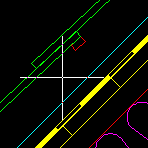 | DRAW: ALIGNED RECTANGLE |
| Fast drawing of aligned rectangles. | |
| comandos utilizados: |
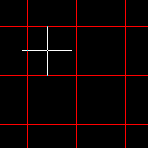 | DRAW: SQUARE |
| Use APLUS to draw square. You can specify dimensions and insertion point | |
| comandos utilizados: |
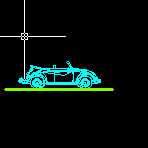 | DRAW: INCLINATION LINE |
| Select angle and APLUS will draw inclination line for you. | |
| comandos utilizados: |
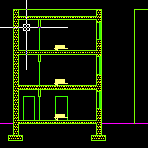 | DRAW: GUIDELINES |
| Draw horizontal or vertical guidelines from specified points | |
| comandos utilizados: |
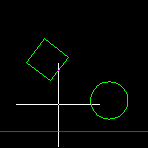 | DRAW: RAYS |
| APLUS can draw rays from specified point. You can create simple perspective drawings with this function. | |
| comandos utilizados: |
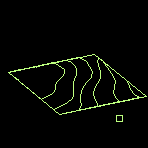 | DRAW: 3D TERRAIN |
| Draw 3d terrain model from contour lines (closed polylines) | |
| comandos utilizados: |









