| www.cadaplus.com Commands beginning with R , MODIFY |
| RORC - command description | |
| rotate by reference angle and copy |
 | commandline entry: RORC | |
| menu: APLUS > MODIFY > RORC |
|
To rotate objects by reference angle and copy: 1. Select objects 2. Specify rotation base point 3. Specify base direction 4. Specify destination direction (angle diference between them will become rotation angle) 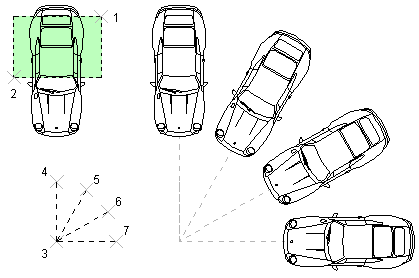 Copy will be rotated by reference angle around base point. |