| www.cadaplus.com Commands beginning with R , AREAS |
| RMAU - command description | |
| insert block with automatically updated area of selected polyline |
 | commandline entry: RMAU | |
| menu: APLUS > AREAS > RMAU |
|
To create APLUS room with automatic measurement of area: 1. Select closed polyline 2. Specify insertion point 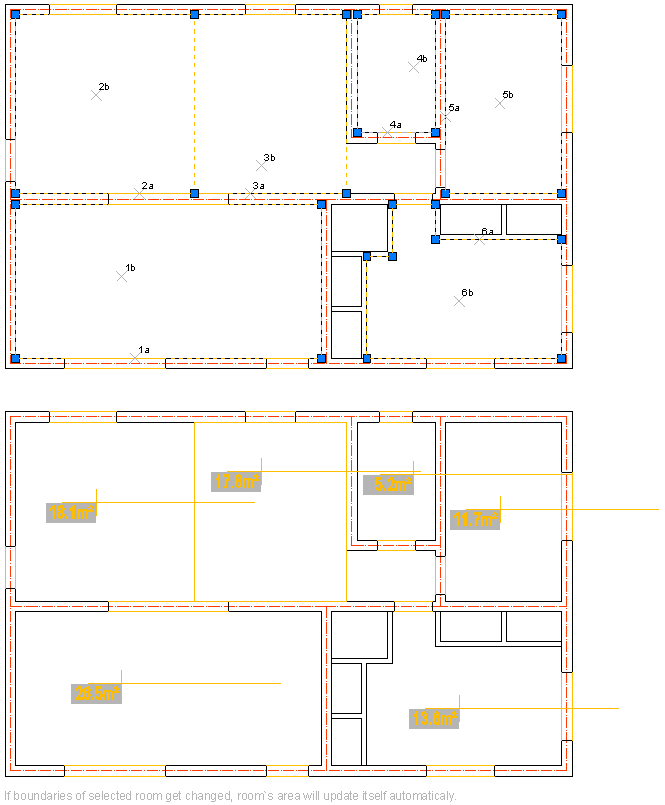 Whenever you reshape polyline, measured area should be automatically updated. If not, use AutoCAD command _REGENALL.  Other attributes such as room's number or floor name/number can be set with commands: RMN - room number. RMR - room name RMF - floor number/name |