| www.cadaplus.com Commands beginning with L , TEXTS and ATTRIBUTES |
| LINKT - command description | |
| link texts |
 | commandline entry: LINKT | |
| menu: APLUS > TEXTS and ATTRIBUTES > LINKT |
|
To link texts up: 1. Select source text 2. Select destination text 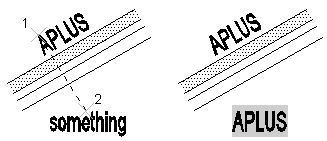 Whenever you change source text, destination will be changed automatically (you may use _REGEN command to show changes). |