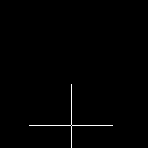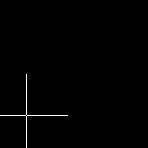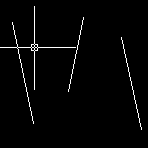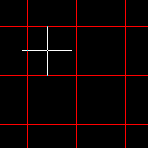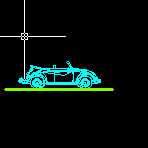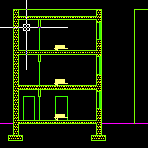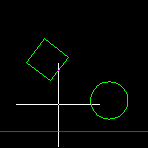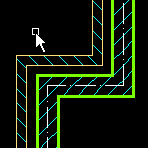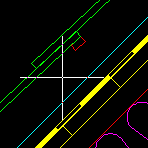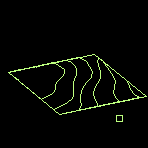Help
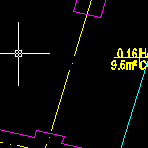
DRAW: RECTANGLE BETWEEN SELECTED LINES
RECL command draws a rectangle (or quadrilateral) between two selected lines or polyline segments. It allows you to close custom shaped holes easily.
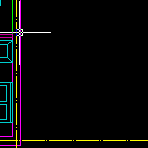
DRAW: RECTANGLE WITH SPECIFIED AREA
RECA command allows you to draw rectangle with specified area. APLUS will ask for start point and then give you live preview of the rectangle.
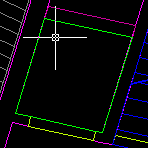
POLYLINES: DRAW CEILING HOLE SYMBOL FROM SELECTED POLYLINE
With PLHO command you can draw ceiling hole symbol from selected polyline. APLUS will create new, closed polyline.
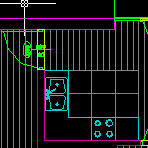
PLUMBING: DRAW DUCTS
After setting some parameters you may easily design ducts both inside and outside buildings.
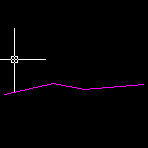
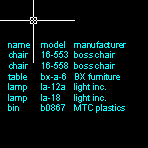
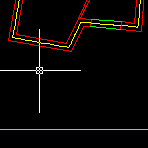
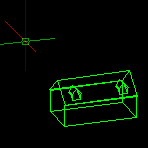
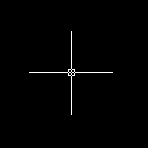
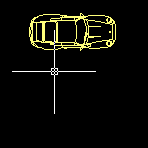
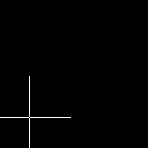
DIBUJO: HERRAMIENTA LAPIZ
La Herramienta lápiz permite dibujar formas libremente con el ratón. Especificar la longitud de los segmentos y mover el cursor por la pantalla para dibujar polilínea. Si usted mueve el cursor lo suficientemente cerca a punto base, APLUS se cerrará la polilínea