| www.cadaplus.com Commands beginning with T , TOOLS |
| TCALC - command description | |
| text calculato |
 | commandline entry: TCALC | |
| menu: APLUS > TOOLS > TCALC |
|
To do mathematical equations on texts: 1. Select mathematical function (+ addition, - subtraction, * multiplication, / division, ^ exponentiation) 2. Select first number 3. Select second numbe 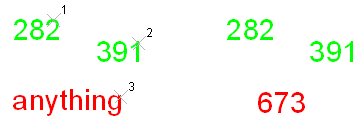 You will get the result in commandline. Additionally APLUS will do the other equations on selected numbers. |