| www.cadaplus.com Commands beginning with S , ARCHITECTURAL |
| SECL - command description | |
| draw section line |
 | commandline entry: SECL | |
| menu: APLUS > ARCHITECTURAL > SECL |
|
To draw section line: 1. Specify name 2. Select first point 3. Specify subsequent points 4. After clicking on last point, use enter / space bar / right mouse button to finish 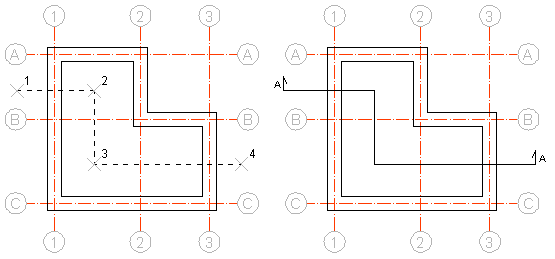 By default, direction of created section line is from left to right, so for example if you need to draw section line directed downwards, begin drawing it from right.  |