| www.cadaplus.com Commands beginning with R , AREAS (SUPERFICIES) |
| RM+ - descripción de comando | |
| medir área de pocas habitaciones |
 | abreviatura de comando: RM+ | |
| menu: APLUS > AREAS (SUPERFICIES) > RM+ |
|
To measure area of more than one room: 1. Select first room 2. Decide whether to end measurement (E) or continue (C) 3. Finish action with End (E) 4. Specify room's block insertion point 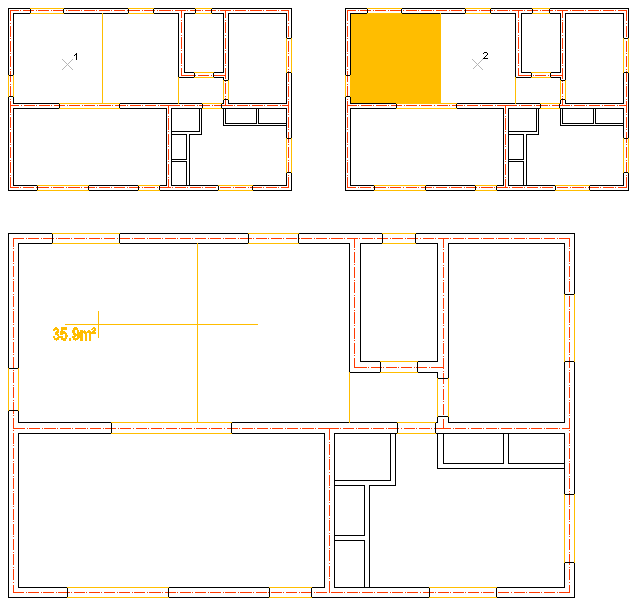 Subsequently added areas will be filled with grey colour. Other attributes can be set with commands: RMN - room numbe RMR - room name RMF - floor number/name You can change settings of area's block with command RMP |