| www.cadaplus.com Commands beginning with P , POLYLINES |
| PLT - command description | |
| trim polyline`s area |
 | commandline entry: PLT | |
| menu: APLUS > POLYLINES > PLT |
|
To trim areas of closed polylines: 1. Select polyline which you want to trim 2. Select trimming polyline 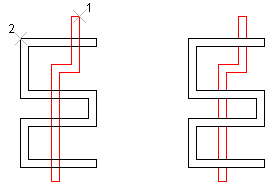 Area of the second polyline will be cut from the first. If needed, it will be divided into two new objects. |