| www.cadaplus.com Commands beginning with N , ARCHITECTURAL |
| NR - command description | |
| insert ascending numbers |
 | commandline entry: NR | |
| menu: APLUS > ARCHITECTURAL > NR |
|
To insert ascending numbers in your drawing: 1. Specify first number (hit space bar to use further number from last use of the command) 2. Specify subsequent insertion points 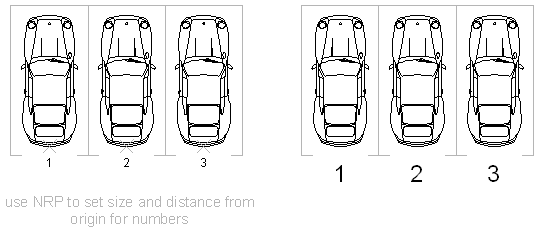 You can set prefix, suffix, size of text and shift with command NRP |