| www.cadaplus.com Commands beginning with H , WALLS |
| HO - command description | |
| make holes in wall |
 | commandline entry: HO | |
| menu: APLUS > WALLS > HO |
Specify width of a hole, and click on begging and end point on the wall.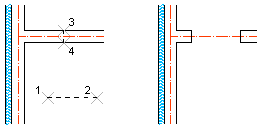 If you don't want to cut axis (or other lines), use command LLL , which will lock selected layers (it will not be cut). |