| www.cadaplus.com Commands beginning with E , ARCHITECTURAL |
| ESCD - command description | |
| draw stairs (side view) from keyboard entry |
 | commandline entry: ESCD | |
| menu: APLUS > ARCHITECTURAL > ESCD |
|
To draw stair from keyboard entry: 1. Specify tread width 2. Specify riser height 3. Specify number of steps 4. Specify insertion point 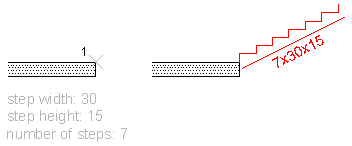 By default, stair raises to right, you can reverse it with AutoCAD _MIRROR command. You can also set stair base thickness with command ESCP |