| www.cadaplus.com Commands beginning with E , ARCHITECTURAL |
| ESC - command description | |
| draw stair (side view) |
 | commandline entry: ESC | |
| menu: APLUS > ARCHITECTURAL > ESC |
|
To draw stair side view: 1. Specify start point 2. Specify end point 3. In dialogue box select number of stairs from list (next to each number of stairs you will see 2H+S value) 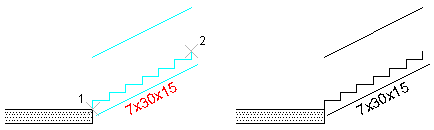 You can also set stair base thickness with command ESCP |