| www.cadaplus.com Commands beginning with D , ARCHITECTURAL |
| D1,D2,D3,D4,D5,D6 - command description | |
| insert door into wall |
 | commandline entry: D1,D2,D3,D4,D5,D6 | |
| menu: APLUS > ARCHITECTURAL > D1,D2,D3,D4,D5,D6 |
|
To insert door: 1. Specify width of dorway 2. Specify start point 3. Specify end point 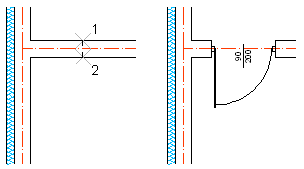 All layers in the doorway will be cut. If you need to keep any of them, use command LLL , which will lock selected layers and later use LLU to unlock it. By default, doors and lines, which will cap side of a doorway, are created in current AutoCAD layer. You can change it with command DRP If you need to move doors, just use AutoCAD _STRETCH command. You can remove doorway by using command CAP . |