| www.cadaplus.com Commands beginning with B , BLOCKS |
| BSIZE - command description | |
| change blocks size (definition) |
 | commandline entry: BSIZE | |
| menu: APLUS > BLOCKS > BSIZE |
|
Change block's definition size. Available options: 1. DX - set new length 2. DY - set new height 3. SCALE - specify scale factor. 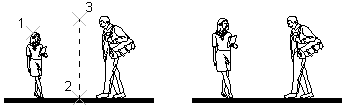 All instances of the block will be scaled automatically. |