| www.cadaplus.com Commands beginning with B , BLOCKS |
| BMIP - command description | |
| move insert point |
 | commandline entry: BMIP | |
| menu: APLUS > BLOCKS > BMIP |
|
To move blocks insert point: 1. Select block 2. Specify new insertion point (APLUS will draw line linking cursor with old previous point) 3. Select whether to preserve location of all instances of particular block or not 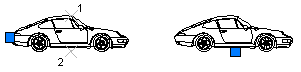 |