| www.cadaplus.com Commands beginning with B , BLOCKS |
| BI - command description | |
| insert indexed block |
 | commandline entry: BI | |
| menu: APLUS > BLOCKS > BI |
|
To insert indexed block: 1. Select category or block in root directory 2. Choose block and press 'OK' button. 3. Specify insertion point and angle 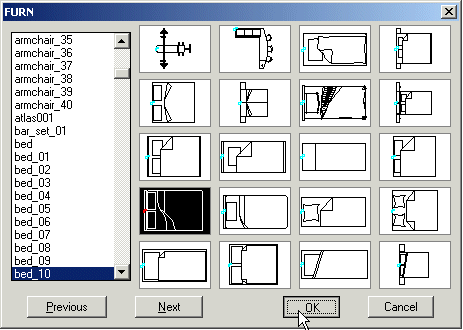 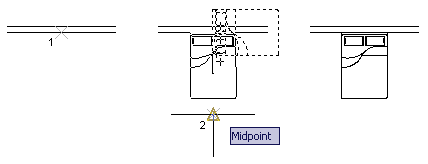 Size of inserted blocks depends on APLUS units setting (by default - meters AUM , you can also set centimeters AUCM and millimeters AUMM To repeat inserting selected block use command BIL |