| www.cadaplus.com Commands beginning with B , BLOCKS |
| BCENA - command description | |
| center insert point of multiple blocks |
 | commandline entry: BCENA | |
| menu: APLUS > BLOCKS > BCENA |
|
Command centers insert point of selected blocks. Available options: 1. Center insert points in X axises 2. Center insert points in Y axises 3. Center insert points in both axises (XY or MC) 4. Insertion points in corners (TL - top left, TR - top right, BL - bottom left, BR - bottom right) 5. Insertion points in middle of the edges (TC - top center, ML - middle left, MR - middle right, BC - bottom center) 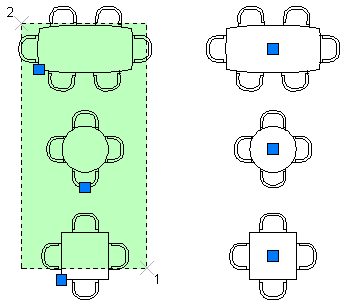 |